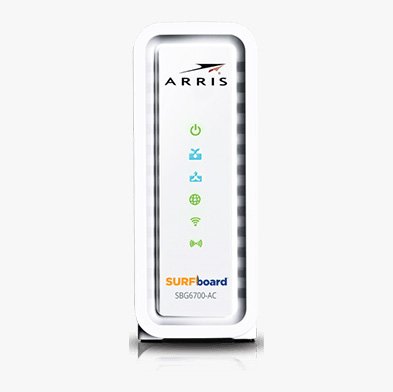Introduction
Welcome to our comprehensive troubleshooting guide for Surfboard SBG6700 AC connectivity problems. We understand the frustration that comes with encountering connectivity issues, especially when it hinders your online activities. In this guide, we will provide you with a detailed breakdown of common connectivity problems faced by users of the Surfboard SBG6700 AC and offer effective solutions to help you overcome these issues swiftly.
Troubleshooting Steps
Step 1: Power Cycle Your Surfboard SBG6700 AC
One of the simplest yet most effective solutions to resolve connectivity problems is power cycling your device. Follow these steps to perform a power cycle:
- Locate the power cord at the back of your Surfboard SBG6700 AC.
- Disconnect the power cord from the electrical outlet.
- Wait for approximately 30 seconds.
- Reconnect the power cord to the electrical outlet.
- Give your device a few moments to power up completely.
Performing a power cycle often helps in resolving temporary glitches and restoring connectivity. If the problem persists, let’s move on to the next step.
Step 2: Verify Cable Connections
A loose or improperly connected cable can result in connectivity issues. Ensure that all cables are securely plugged in by following these steps:
- Check the cable connecting your Surfboard SBG6700 AC to the modem. Ensure it is firmly connected at both ends.
- Examine the Ethernet cable connecting your device to the Surfboard SBG6700 AC. Make sure it is securely connected to the Ethernet port.
By verifying cable connections, you can eliminate any potential issues arising from loose connections. If the problem persists, proceed to the next step.
Step 3: Check Signal Strength
Weak or unstable Wi-Fi signals can cause connectivity problems. Perform the following steps to check and optimize your signal strength:
- Position your Surfboard SBG6700 AC in an open area, away from obstructions such as walls or large objects.
- Ensure that the Surfboard SBG6700 AC is placed at a reasonable distance from other electronic devices that may interfere with the signal, such as cordless phones or microwave ovens.
- If possible, try repositioning the Surfboard SBG6700 AC antenna to optimize signal reception.
By enhancing signal strength, you can significantly improve your device’s connectivity. If the problem persists, let’s move on to the next step.
Step 4: Update Firmware
Outdated firmware can sometimes cause connectivity issues. To update the firmware of your Surfboard SBG6700 AC, follow these steps:
- Open a web browser on a connected device.
- Type “192.168.0.1” (without quotes) in the address bar and press Enter.
- Enter the default username and password. If you haven’t changed them, the default username is “admin,” and the default password is “password.”
- Navigate to the “Firmware” or “Software Update” section.
- Check for available firmware updates and follow the on-screen instructions to install them.
Updating your firmware ensures that you have the latest features and bug fixes, which can enhance connectivity. If the problem persists, proceed to the next step.
Step 5: Reset to Factory Settings
Performing a factory reset can help resolve complex connectivity issues. Please note that a factory reset will restore your Surfboard SBG6700 AC to its default settings, erasing any custom configurations. To perform a factory reset:
- Locate the reset button on your Surfboard SBG6700 AC. It is usually a small hole at the back of the device.
- Insert a paperclip or a similar object into the reset hole and hold it for approximately 10 seconds.
- Release the reset button.
Once the device has completed the reset process, you can reconfigure it according to your preferences. If the problem persists even after a factory reset, it is advisable to contact our support team or your internet service provider for further assistance.
Conclusion
We hope that this troubleshooting guide has been instrumental in helping you overcome connectivity problems with your Surfboard SBG6700 AC. By following the steps outlined above, you can resolve common issues and enjoy a seamless online experience. Remember, if you encounter persistent connectivity problems, our dedicated support team is always ready to assist you. Stay connected and enjoy the full potential of your Surfboard SBG6700 AC.