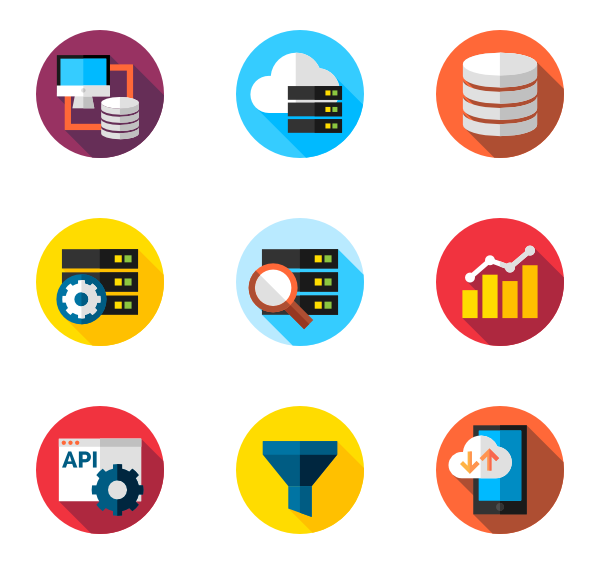Introduction
In the world of technology, databases play a crucial role in storing, organizing, and managing vast amounts of information. To represent and understand databases, developers and users rely on visual aids known as database icons. These icons serve as graphical representations of complex database concepts, making them easier to comprehend and navigate. In this article, we will delve into the realm of database icons, exploring their significance, different types, and how they aid in simplifying the understanding of databases.
What are Database Icons?
Database icons are small, graphical symbols that represent specific elements and actions related to databases. These icons are used in various database management systems, data modeling tools, and applications to facilitate the understanding of complex data structures and interactions.
The Importance of Database Icons
In the age of information, databases have become the backbone of countless applications and systems. However, comprehending the intricate relationships and structures within databases can be challenging. Database icons address this issue by providing an intuitive and visual representation of database components, thereby enhancing usability and accessibility.
Common Types of Database Icons
Table Icon
The table icon represents a database table, which is a collection of related data organized in rows and columns. It is a fundamental element of any database and serves as a primary container for data.
Column Icon
Column icons depict individual data fields within a database table. Each column holds specific types of data and contributes to defining the attributes of the stored information.
Key Icon
Keys play a crucial role in database design and integrity. Key icons represent various types of keys, such as primary keys, foreign keys, and unique keys, which ensure data uniqueness and relationships between tables.
Relationship Icon
The relationship icon illustrates the associations between different tables in a database. It shows how data in one table relates to data in another, facilitating a better understanding of data dependencies.
Index Icon
Index icons symbolize database indexes, which optimize data retrieval performance. Indexes allow faster data access by creating a sorted data structure based on specific columns.
Query Icon
Query icons represent queries used to retrieve, update, or delete data from a database. They signify the ability to extract information based on specified criteria.
How Database Icons Simplify Understanding
Database icons simplify understanding by visually representing complex database structures and processes. They break down intricate concepts into easily recognizable symbols, making it easier for developers and users to grasp the functionality and relationships within a database.
Using Database Icons in Database Design
Database icons are essential elements of user interface design. They contribute to creating user-friendly experiences by presenting information in a visually appealing and understandable manner.
Data visualization is a powerful tool in conveying information effectively. Database icons aid in creating intuitive and meaningful data visualizations that can assist decision-making processes.
Best Practices for Using Database Icons
Consistency and Clarity
Maintaining consistency in the usage and design of database icons ensures a cohesive user experience. Additionally, using clear and unambiguous icons prevents confusion and improves communication.
Avoiding Overcrowding
While icons are valuable for representation, overcrowding a design with too many icons can have the opposite effect. Using icons judiciously and thoughtfully is key to their effectiveness.
Color Coding
Incorporating color-coded icons can add an extra layer of meaning and aid in quickly identifying different elements or actions within a database.
Before finalizing the use of database icons, it’s crucial to conduct user testing to ensure that the icons are genuinely improving the understanding of the database and not causing any confusion.
Tools for Creating Database Icons
Several software tools and libraries allow developers and designers to create custom database icons easily. These tools often offer a wide range of icons suitable for various database concepts.
The Future of Database Icons
As databases continue to evolve and become more complex, the importance of database icons will only increase. Future advancements may include more interactive and dynamic icons to represent real-time data interactions.
Conclusion
Database icons are invaluable aids in comprehending intricate database structures and relationships. By offering a visual and intuitive representation of databases, these icons empower users to interact with and manage data effectively. As technology progresses, the significance of database icons will grow, contributing to more efficient data handling and improved user experiences.
FAQs
- What is the purpose of database icons? Database icons serve as visual aids to simplify the understanding of complex database concepts and structures.
- Where are database icons commonly used? Database icons are commonly used in database management systems, data modeling tools, and applications.
- Can I create my own custom database icons? Yes, there are various tools and software available to create custom database icons.
- Do database icons replace text-based interactions? No, database icons complement text-based interactions and enhance the overall user experience.
- Are there any standards for designing database icons? While there are no strict standards, maintaining consistency and clarity is essential in database icon design.
The Evolution of Database Logos
In today’s digital era, databases form the backbone of various applications, systems, and organizations. They are essential for storing, organizing, and retrieving vast amounts of data efficiently. To represent their identity and values, companies have employed logos as a visual expression. Over the years, database logos have evolved significantly, reflecting technological advancements and design trends. In this article, we will delve into the fascinating journey of database logos from their early beginnings to the modern era and even explore their potential future directions.
The Role of Logos in Brand Identity
Before delving into the evolution of database logos, it’s crucial to understand the role they play in establishing a brand identity. Logos are a visual representation of a company’s values, personality, and mission. They serve as the first point of contact with potential customers and play a vital role in brand recognition and recall. For database companies, creating a logo that resonates with their target audience while representing their technological prowess is of utmost importance.
Early Database Logos
The Pioneering Years
During the early years of databases, logos were simplistic and often limited by technological constraints. The 1970s and 1980s saw the birth of pioneering database management systems, and their logos usually comprised basic shapes and typography. As the technology was still in its infancy, the logos lacked the complexity seen in modern designs.
Iconic Logos of the 80s and 90s
With the rise of relational databases in the 1980s, database companies started investing more in their logos. These logos featured bolder colors and slightly more intricate designs. The 90s brought forth iconic logos like that of Oracle and Microsoft SQL Server, which are still recognizable today.
The Rise of Relational Databases
The advent of relational databases brought a shift in logo design. These logos sought to convey the interconnectivity of data and relationships between different elements. It was during this period that logos began to incorporate elements symbolizing data tables, nodes, and connections.
Modern Database Logos
Minimalism and Simplicity
As the 21st century dawned, design trends embraced minimalism, and logos followed suit. Database logos started adopting clean and simple designs, shedding unnecessary elements. This was in line with the broader trend of modernizing brand identities.
Incorporating Cloud Elements
With the rise of cloud computing, many database companies reimagined their logos to include cloud-related elements. These elements signified the transition to cloud-based solutions and emphasized accessibility and scalability.
Symbolism and Hidden Meanings
In recent years, logos have become more than just pretty designs. Companies began incorporating symbolism and hidden meanings into their logos to engage their audiences. Some logos subtly represent data flow, security, or even the company’s core values.
The Impact of Mobile Technology on Database Logos
Adaptability and Responsiveness
The widespread use of mobile devices necessitated logo designs that could adapt to various screen sizes and resolutions. Responsiveness became crucial, ensuring that logos remained visually appealing and recognizable across different platforms.
Integration of Mobile Devices
As mobile devices became integral to data management and access, some logos started integrating mobile-related elements. These logos conveyed the database’s mobile-friendly nature, attracting users on the go.
The Future of Database Logos
Embracing Technological Advancements
The future of database logos lies in embracing upcoming technological advancements. Logos could incorporate elements representing artificial intelligence, blockchain, or other emerging technologies to signify the company’s innovation.
Personalization and User Experience
As companies strive to offer personalized experiences, logos might become more customizable. Interactive logos that adapt to individual preferences could enhance user engagement and brand loyalty.
Conclusion
The evolution of database logos reflects the ever-changing landscape of technology and design. From the simplistic logos of the past to the modern, minimalistic representations, database logos have come a long way. As technology continues to advance, these logos will undoubtedly continue to adapt, representing the innovation and values of the companies they signify.
FAQs
- Q: Why are logos important for database companies?
- A: Logos establish brand identity and recognition, helping companies stand out in a competitive market.
- Q: What is the significance of minimalistic logo design?
- A: Minimalistic designs offer simplicity and elegance while ensuring easy recognition and scalability.
- Q: How do hidden meanings in logos impact users?
- A: Hidden meanings add depth to the logo, engaging users and creating a sense of intrigue.
- Q: Why is adaptability important for logos in the mobile era?
- A: Mobile devices have diverse screen sizes, and adaptable logos ensure consistent branding experiences.
- Q: How can logos contribute to user experience personalization?
- A: Interactive logos can create a more personalized and engaging experience for users.
Decoding Database Symbols
Introduction
In the vast landscape of data management, databases play a pivotal role in organizing, storing, and retrieving information efficiently. Behind the scenes, databases utilize various symbols and operators to ensure smooth data operations and effective data analysis. In this article, we will delve into the realm of “Decoding Database Symbols” to understand the significance of these symbols and how they contribute to the overall functioning of a database.
What are Database Symbols?
Database symbols are special characters, operators, and notations used within database management systems to perform specific tasks. These symbols are essential for interacting with databases, as they enable data manipulation, querying, and defining relationships between different data elements.
Importance of Database Symbols
Database symbols are the building blocks of query languages like SQL (Structured Query Language), enabling users to communicate with the database effectively. They allow database administrators and developers to construct complex queries, retrieve relevant data, and perform crucial operations.
Commonly Used Database Symbols
Some of the most commonly used database symbols include:
- SELECT: Used to retrieve data from a database table.
- INSERT: Used to add new records to a table.
- UPDATE: Used to modify existing records in a table.
- DELETE: Used to remove records from a table.
- JOIN: Used to combine data from multiple tables based on a related column.
- WHERE: Used to filter data based on specified conditions.
The Role of Database Symbols in Data Management
Ensuring Data Integrity
Database symbols, such as primary keys, foreign keys, and unique keys, help maintain data integrity. A primary key ensures each record’s uniqueness, while a foreign key establishes relationships between tables, ensuring data consistency across the database.
Optimizing Database Performance
Well-utilized database symbols and indexing play a crucial role in optimizing database performance. Properly indexed databases can significantly speed up data retrieval and query execution, resulting in enhanced system efficiency.
Enhancing Data Security
Database symbols also contribute to data security. By employing appropriate symbols like logical operators and encrypted keys, sensitive information can be safeguarded against unauthorized access.
Understanding Database Operators and Their Symbols
Logical Operators
Logical operators, such as AND, OR, and NOT, are used to combine conditions in SQL queries. They help filter data based on multiple criteria, allowing for more refined result sets.
Comparison Operators
Comparison operators like =, <, >, <=, >=, and <> are used to compare values in database queries. These operators enable users to retrieve data based on specific conditions, such as finding records with values greater than a certain threshold.
Arithmetic Operators
Arithmetic operators, including +, –, *, /, and %, are used for mathematical calculations within database queries. They allow for calculations involving numeric data types.
Exploring Database Keys and Their Symbols
Primary Key
A primary key is a unique identifier for each record in a database table. It ensures that each row has a distinct identity and acts as a reference for related data in other tables.
Foreign Key
A foreign key is a field in a table that refers to the primary key of another table. It establishes relationships between tables, enabling the connection of related data across different entities.
Unique Key
A unique key ensures that the values in a specific column are unique across the table. Unlike the primary key, a table can have multiple unique keys.
Unraveling Indexing Symbols in Databases
Importance of Indexing
Indexing is the process of creating a data structure to enhance data retrieval speed. It involves the use of symbols like CREATE INDEX and DROP INDEX to optimize query performance.
Types of Indexes
Common types of indexes include B-tree, Hash, and Bitmap indexes. Each type serves specific data access scenarios, and their proper utilization is crucial for database performance.
Creating and Managing Indexes
Creating and managing indexes involves careful consideration of the columns to be indexed and the frequency of data modifications. Efficient index maintenance contributes to sustained database performance.
The Impact of Special Characters and Symbols in SQL Queries
Escaping Special Characters
In SQL queries, special characters like single quotes and double quotes can cause syntax errors. By escaping these characters with a backslash, users can prevent query malfunctions.
Wildcard Symbols
Wildcard symbols like % and _ are used with LIKE operators to perform pattern-based searches. They allow for flexible and partial matching of strings.
Regular Expressions in Databases
Database systems that support regular expressions enable users to perform advanced pattern matching, opening up possibilities for complex data extraction and manipulation.
Deciphering ER Diagram Symbols
Entities and Attributes
Entities represent real-world objects, while attributes define the characteristics of these entities. ER diagrams use symbols like rectangles and ovals to represent entities and attributes, respectively.
Relationships and Cardinality
Relationships between entities are depicted using diamond symbols, while cardinality defines the numerical association between related entities.
ER Diagram Notations
Different notations, such as Crow’s Foot and Chen notations, are used in ER diagrams. Each notation presents the relationship between entities differently.
How Database Symbols Influence Query Optimization
Query Execution Plan
Database systems generate query execution plans based on the query’s complexity and the available symbols. Understanding these plans aids in optimizing query performance.
Query Tuning Techniques
Query tuning involves analyzing and optimizing queries to achieve better execution times. Proper utilization of symbols and indexes significantly impacts query optimization.
Tips for Writing Efficient Queries
Crafting efficient queries involves using appropriate symbols, minimizing the use of expensive operations, and structuring queries to leverage indexing effectively.
Best Practices for Using Database Symbols
Consistency in Symbol Usage
Maintaining consistency in using database symbols across an organization ensures clarity and reduces errors in queries and data operations.
Proper Documentation of Symbols
Comprehensive documentation of database symbols and their usage is essential for knowledge sharing and onboarding new team members.
Understanding Database System Limitations
Each database system may have specific limitations on certain symbols or query operations. Knowing these limitations helps avoid potential pitfalls.
Conclusion
In conclusion, database symbols form the backbone of efficient data management and manipulation. By understanding the role of these symbols, users can leverage their power to create sophisticated queries, ensure data integrity, optimize performance, and enhance data security. Embracing best practices and utilizing symbols judiciously empowers users to navigate the complex world of databases confidently.
FAQs
1. What are the most commonly used database symbols?
The most commonly used database symbols include SELECT, INSERT, UPDATE, DELETE, JOIN, and WHERE.
2. How do database symbols affect query performance?
Well-optimized database symbols, along with proper indexing, can significantly improve query performance by reducing data retrieval times.
3. Can I create my own custom database symbols?
Database symbols are usually predefined within the database management system and cannot be customized by users.
4. Are database symbols case-sensitive?
In most database systems, symbols in SQL queries are not case-sensitive. However, it is recommended to maintain consistent capitalization for readability.
5. Where can I learn more about advanced database symbols and operators?
To explore more advanced database symbols and operators, you can refer to the official documentation of your specific database management system or enroll in relevant online courses.
Exploring Database Iconography
Icons are visual representations that have become an integral part of modern communication. In the realm of databases, iconography plays a crucial role in conveying complex concepts, facilitating user interactions, and enhancing the overall user experience. This article delves into the world of database iconography, its evolution, significance in different applications, and its potential for the future.
Definition of Database Iconography
Database iconography refers to the art and science of designing visual symbols or icons that represent various elements, actions, and relationships within a database system. These icons are carefully crafted to communicate complex data-related concepts in a simple and intuitive manner.
Importance of Visual Representation in Databases
Humans are highly visual beings, and processing visual information is often quicker and more effortless than comprehending text. In the context of databases, where data can be intricate and voluminous, using icons to represent different aspects of the system can significantly improve user understanding and engagement.
The Evolution of Database Icons
Early Database Icons and Their Limitations
In the early days of database systems, icons were rudimentary and lacked sophistication. Basic shapes like rectangles, circles, and lines were used to represent tables, relationships, and actions, respectively. However, these icons had limitations in accurately conveying the intricacies of complex databases.
Advancements in Icon Design and User Experience
As technology advanced and user experience (UX) gained prominence, database iconography also underwent significant transformations. Modern database icons are designed with precision, adhering to principles of simplicity, consistency, and relevance to the context. They have evolved to be more representative of real-world objects and actions, making database interactions more intuitive.
Common Elements in Database Icons
Representation of Data Tables
Tables are fundamental elements of any database. In iconography, tables are commonly depicted as squares or rectangles with rows and columns, signifying structured data storage.
Visualization of Data Relationships
Icons play a pivotal role in visualizing relationships between data entities. Connecting lines or arrows are often used to represent these connections, making it easier for users to comprehend data associations.
Symbolism of Database Actions
Icons can visually represent various actions that users can perform within a database, such as adding, deleting, editing, and searching data. Each action is usually depicted with a specific symbol to create a clear association.
Iconography in Database Management Systems
Icon Design in SQL-Based Systems
Structured Query Language (SQL) databases often utilize standard icon sets for consistency and familiarity. These icons are designed to represent the core components of a relational database, making it easier for users to navigate and manage their data.
Iconography in NoSQL Databases
NoSQL databases, with their diverse data models, require icons that cater to specific database types. Document databases, key-value stores, graph databases, and column-family stores each have unique iconography requirements to maintain clarity and relevance.
Challenges and Solutions in Database Iconography
Designing database icons comes with challenges, such as fitting complex database concepts into small visual representations. Designers must find creative solutions to strike a balance between simplicity and context-rich visuals.
The Role of Database Icons in UX/UI Design
Enhancing User Experience with Intuitive Icons
Intuitive icons facilitate user interactions and minimize the learning curve for new users. By utilizing recognizable symbols, designers can enhance UX, leading to increased user satisfaction and efficiency.
Best Practices for Incorporating Database Icons in UI
Proper implementation of icons in the user interface (UI) is crucial. Designers must follow best practices like using consistent iconography, providing tooltips for clarity, and conducting user testing to optimize icon placements.
Database Iconography in Data Analysis
Using Icons for Data Visualization
Icons can be powerful tools for data visualization. Representing data points with icons can make patterns and trends more apparent, enabling data analysts to draw valuable insights.
Icon-Based Data Insights and Interpretations
Incorporating icons into data dashboards and reports allows for quick and easy data interpretation. The combination of visual elements and textual information creates a comprehensive view of the data at hand.
Database Icon Sets and Libraries
Popular Icon Sets for Databases
Several icon libraries cater to database-related needs. These libraries offer a range of icons, from generic symbols to industry-specific representations.
Custom Icon Creation for Specific Database Applications
In some cases, custom icons are necessary to accurately depict domain-specific data concepts. Designers may create bespoke icons tailored to the unique requirements of a particular database application.
The Future of Database Iconography
Emerging Trends in Icon Design
The field of iconography is ever-evolving, and new trends continually emerge. Future icons may embrace dynamic elements, animated sequences, and 3D representations, further enriching the user experience.
Integration of AI and Database Iconography
Artificial intelligence (AI) can revolutionize database iconography by generating icons based on contextual data. AI-generated icons can adapt to specific user preferences and application scenarios, making interactions more personalized and efficient.
In conclusion, database iconography plays a pivotal role in modern database systems, facilitating effective data management, user interactions, and data analysis. As technology continues to advance, the visual representation of databases will evolve, providing users with more intuitive and engaging experiences. By embracing innovative icon design and considering the ever-changing needs of users, the future of database iconography holds tremendous potential.
FAQs
1. Why is database iconography essential in UX design? Database iconography enhances user experience by simplifying complex concepts, making interactions more intuitive, and improving data visualization.
2. Can I use custom icons for my database application? Yes, custom icons are valuable for accurately representing domain-specific data concepts and creating a unique user experience.
3. What are the challenges in designing database icons? Designing icons that balance simplicity and context-rich visuals is challenging. Ensuring icons are recognizable and relevant to users’ needs is crucial.
4. How do icons improve data analysis? Icons aid data visualization, making patterns and trends more apparent, leading to better data insights and interpretations.
5. What can we expect from the future of database iconography? The future may bring dynamic, animated, and AI-generated icons that cater to personalized user experiences and cutting-edge design trends.
Mastering Logo Design
Logos are an integral part of a brand’s identity. They serve as the visual representation of a company, conveying its values, mission, and essence. A well-designed logo can leave a lasting impression on customers and build brand recognition. In this article, we will explore the art of mastering logo design, from understanding the fundamentals to crafting a memorable logo that stands out in the crowded marketplace.
The Importance of Logos in Branding
A logo acts as the face of a brand, making it an essential component of branding efforts. It is the first thing that comes to mind when people think about a company. A memorable logo can create a strong connection with the audience, fostering trust and familiarity. Moreover, a well-designed logo sets the tone for a brand’s image and messaging, influencing consumer perceptions.
Understanding the Fundamentals of Logo Design
Defining the Brand Identity
Before delving into the design process, understanding the brand’s identity is crucial. What does the brand represent? What are its core values? These questions will guide the logo design in representing the essence of the business.
Choosing the Right Color Palette
Colors evoke emotions and play a significant role in logo design. Carefully selecting a color palette that aligns with the brand’s personality is vital for creating an impactful logo.
Typography Matters
Typography can make or break a logo. The right font can convey a brand’s personality, while the wrong one can lead to misinterpretation. Finding the perfect balance is key.
Embracing Simplicity
Simplicity is the hallmark of a great logo. Keeping the design clean and uncluttered ensures that it remains memorable and easily recognizable.
Types of Logos and Their Uses
Different types of logos serve various purposes. Understanding each type helps in choosing the one that best fits a brand’s identity and objectives.
Wordmarks
Wordmarks are logos made up of the brand’s name or initials. They work well for businesses with distinct names.
Lettermarks
Lettermarks are an abbreviation of the brand’s name, using the initials to create a logo. They are useful for companies with long or complicated names.
Symbol or Icon-Based Logos
Symbol-based logos use a unique icon or symbol to represent the brand, making them instantly recognizable.
Combination Marks
Combination marks merge text and symbols, offering versatility and brand recognition.
Emblems
Emblems combine text and symbols within a single design, often giving a traditional and authoritative feel.
Mascot Logos
Mascot logos feature a character or mascot that personifies the brand’s identity.
The Creative Process: Step-by-Step Guide to Designing a Logo
The journey of creating a remarkable logo involves several key steps, each contributing to the final design’s success.
Research and Inspiration
Extensive research and drawing inspiration from various sources lay the foundation for a successful logo.
Sketching and Conceptualizing
Translating ideas onto paper allows for brainstorming and exploring multiple design options.
Digital Rendering
Turning the selected sketches into digital format brings the logo to life.
Iteration and Refinement
Iterative refinement hones the logo’s finer details to perfection.
Seeking Feedback
Feedback from stakeholders and target audiences ensures the logo resonates with the intended audience.
The Art of Choosing the Right Typeface
Typography plays a vital role in logo design, evoking specific emotions and reinforcing the brand’s message.
Colors and Their Psychological Impact in Logo Design
Understanding color psychology helps designers make informed choices that align with the brand’s values.
Logo Adaptability: Ensuring Effectiveness Across Platforms
A logo must look appealing and legible across various platforms and sizes to maintain its impact.
Avoiding Common Logo Design Mistakes
Steering clear of common design pitfalls ensures the logo remains impactful and memorable.
Overcomplicating the Design
Simplicity reigns supreme, and overly complex designs can be confusing.
Ignoring Scalability
A logo should look good at any size, from a tiny app icon to a massive billboard.
Inappropriate Color Choices
Colors must align with the brand’s personality and resonate with the target audience.
Lack of Originality
Creating a unique logo is essential for standing out among competitors.
The Role of Logo Design in Brand Identity
Logo design is not just about aesthetics; it plays a vital role in shaping a brand’s identity and perception in the market.
Logo Copyright and Trademark Considerations
Protecting the logo’s intellectual property rights is crucial in safeguarding the brand’s identity.
Timeless vs. Trendy Logos: Striking the Right Balance
Balancing timeless design elements with current trends ensures longevity.
Case Studies: Examining Successful Logo Designs
Analyzing renowned brands’ logos offers valuable insights into effective design principles.
Apple Inc.
The iconic Apple logo showcases simplicity and innovation.
Nike
The swoosh symbolizes movement and athleticism, embodying Nike’s core values.
Coca-Cola
Coca-Cola’s classic script logo exudes timeless appeal and brand recognition.
Evolving Your Logo: Rebranding Done Right
Rebranding can breathe new life into a brand, but it must be executed thoughtfully.
Conclusion
Mastering logo design is a delicate balance between creativity, strategy, and understanding the brand’s identity. A well-designed logo has the power to make a lasting impact on consumers, elevating a brand to new heights. Embracing simplicity, understanding the target audience, and staying true to the brand’s essence are all essential elements in creating an unforgettable logo.
FAQs
- What software do professional logo designers use? Professional logo designers often use industry-standard software such as Adobe Illustrator and CorelDRAW for their versatility and robust features.
- How much does it cost to hire a professional logo designer? The cost of hiring a professional logo designer varies depending on their experience, reputation, and the complexity of the project. It can range from a few hundred to several thousand dollars.
- Can I design my own logo without any design experience? Yes, you can design your own logo using online logo makers and design tools. However, for a truly unique and professional result, it’s recommended to work with a skilled designer.
- What file formats do I need for my logo design? Essential file formats for a logo design include vector formats like AI and EPS for scalability, as well as high-resolution raster formats like PNG and JPEG for web and print use.
- Is it necessary to trademark my logo? Trademarking your logo provides legal protection and prevents others from using it without permission. It is a crucial step to safeguard your brand’s identity.