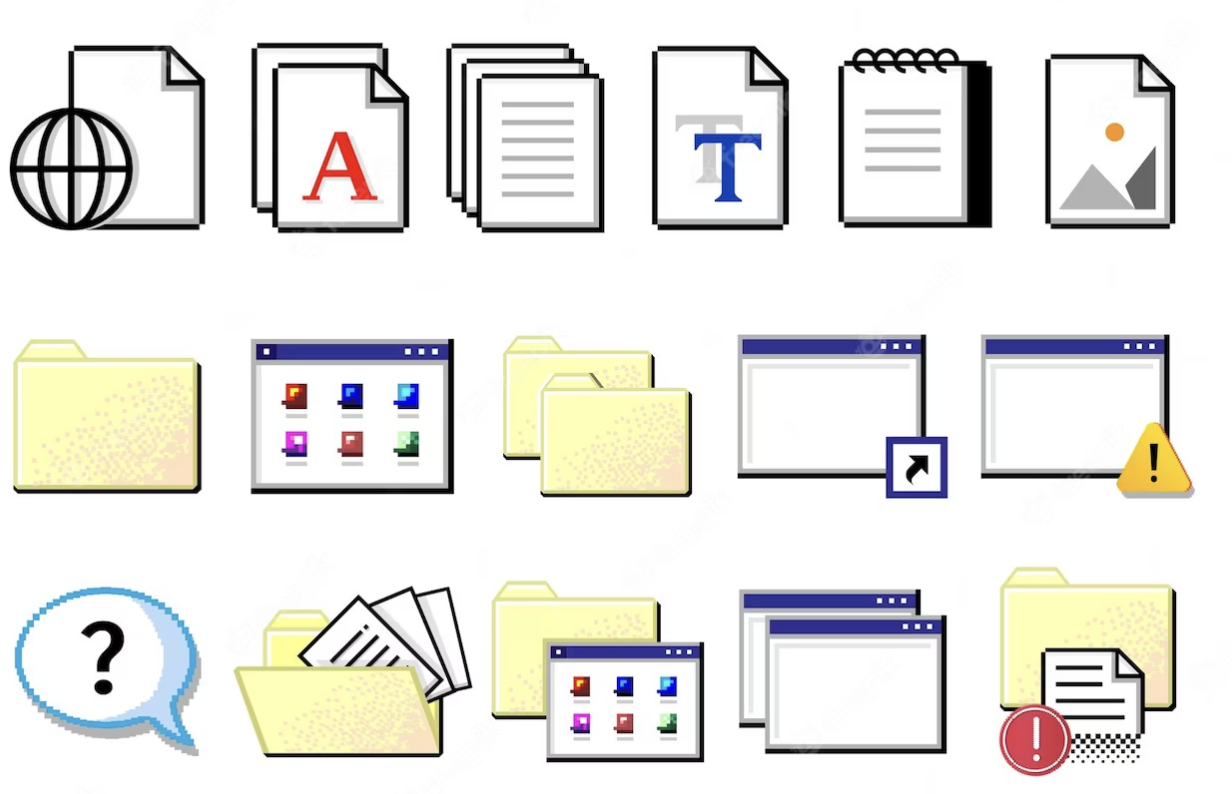Introduction
In the world of computing, icons play a significant role in enhancing user experience and facilitating smooth interactions with digital devices. Whether you’re navigating through a website, using a mobile app, or organizing files on your desktop, icons serve as visual cues that simplify complex tasks. This article aims to provide a comprehensive guide to computer icons, exploring their types, uses, design principles, and best practices.
What are Computer Icons?
Computer icons are graphical representations used to symbolize various objects, actions, or concepts in the digital world. These small pictograms or symbols are designed to be easily recognizable and provide users with visual feedback. Icons serve as shortcuts, enabling users to perform tasks with a single click or touch, instead of relying on text-based commands or instructions.
Types of Computer Icons
System Icons
System icons are an integral part of operating systems and are used to represent core functions or utilities. Examples of system icons include the battery icon, Wi-Fi signal icon, volume control icon, and clock icon. These icons are standardized across different platforms and provide users with important information about their device’s status or settings.
Application Icons
Application icons are specific to software programs or applications installed on a computer or mobile device. They are usually displayed on the desktop, taskbar, or in the application menu. Application icons allow users to quickly access their favorite programs or launch specific tasks within an application.
File Icons
File icons represent different file types and formats. For example, a Word document may have a different icon than a PDF file or an image file. These icons help users identify the file format and associate it with the appropriate software for opening or editing.
Folder Icons
Folder icons are used to visually organize files and directories on a computer or storage device. They provide a visual hierarchy and allow users to group related files together for easier management and retrieval.
Web Icons
Web icons are specifically designed for use on websites or web applications. They are often used to represent actions, such as saving, printing, or sharing content, and provide visual cues for user interactions.
Toolbar Icons
Toolbar icons are commonly found in software applications and represent various tools or functions available within the application. They are usually arranged in a row or column and provide users with quick access to commonly used features.
Menu Icons
Menu icons are used in menus or dropdown lists to represent options or actions. They help users navigate through complex menus and make selections more intuitive.
Desktop Icons
Desktop icons are displayed on the computer desktop and serve as shortcuts to files, folders, or applications. They provide users with quick access to frequently used items.
Notification Icons
Notification icons appear in the system tray or notification area and provide users with alerts or status updates. Examples include icons for email notifications, calendar reminders, or system updates.
Emoticons
Emoticons, also known as emoji, are small icons used to convey emotions or expressions in digital communication. They are often used in messaging apps, social media platforms, and email to add a personal touch to written messages.
Favicons
Favicons are tiny icons displayed in the browser tab or bookmark bar to represent a website. They help users identify and locate websites more easily, especially when multiple tabs are open.
Importance of Computer Icons
Computer icons play a crucial role in user interface design and offer several benefits:
Visual Representation
Icons provide visual representations of objects or actions, making it easier for users to understand and interact with digital interfaces. They can convey meaning quickly and efficiently, reducing the cognitive load on users.
User-Friendly Interface
Icons contribute to a user-friendly interface by simplifying complex actions or tasks. They help users navigate through interfaces, find information, and perform actions with minimal effort.
Enhancing Navigation
Icons serve as navigational aids, guiding users through menus, toolbars, and websites. They create a visual hierarchy, highlighting important functions and making it easier for users to find what they need.
Brand Recognition
Icons can be used to represent brands, creating a visual association with a specific product, service, or company. Consistent use of brand icons helps in building brand recognition and reinforcing brand identity.
Design Principles for Effective Icons
To create effective icons, designers should consider the following principles:
Simplicity
Icons should be simple and visually distinct. They should convey meaning at a glance and avoid unnecessary details or complexity.
Consistency
Icons within the same system or application should follow a consistent style and design language. Consistency ensures that users can recognize and understand icons across different contexts.
Clarity
Icons should be clear and unambiguous, leaving no room for interpretation. They should represent their intended meaning accurately and avoid confusing users.
Scalability
Icons should be scalable to different sizes without losing their visual clarity or meaning. They should be designed with vector graphics to ensure they can be resized without pixelation or distortion.
Symbolism
Icons should use recognizable symbols or metaphors that are familiar to users. Symbolism helps users quickly associate icons with their intended actions or meanings.
Aesthetics
Icons should have an aesthetic appeal that aligns with the overall design style of the interface or application. They should be visually pleasing and harmonize with other graphical elements.
How to Use Computer Icons
Computer icons can be used in various contexts to enhance user experience and improve usability. Here are some common use cases:
Desktop Organization
Use desktop icons to organize files, folders, and applications for easy access. Group related items together and use icons that represent their content or purpose.
Application Launchers
Place application icons on the desktop, taskbar, or dock for quick access. Users can launch their favorite applications directly from these icons, saving time and effort.
Website Navigation
In web design, use icons for navigation menus, buttons, or links. Icons can represent different sections, actions, or categories, providing users with visual cues and enhancing the overall user experience.
User Interfaces
Icons are widely used in user interfaces to represent functions, tools, or actions. They can be placed in toolbars, sidebars, or menus, making it easier for users to discover and access features.
Mobile Apps
Mobile apps heavily rely on icons to create intuitive and user-friendly interfaces. Use icons to represent app functions, actions, or features and ensure they are easily tappable on smaller screens.
Icon Formats and File Types
Icons are available in different file formats, each with its own characteristics and uses. Here are some common icon formats:
PNG (Portable Network Graphics)
PNG is a popular format for icons and supports transparency. It provides high-quality images and is widely compatible with various platforms and browsers.
SVG (Scalable Vector Graphics)
SVG icons are based on vector graphics, allowing them to be scaled without loss of quality. SVG icons are resolution-independent and ideal for responsive web design.
ICO (Icon)
ICO is a specific file format used for storing icons in Microsoft Windows. It supports multiple sizes and color depths and is commonly used for application and system icons.
GIF (Graphics Interchange Format)
GIF icons support animations and are often used for simple, animated icons. They have limited colors and are suitable for smaller icons or icons with minimal complexity.
JPEG (Joint Photographic Experts Group)
JPEG icons are primarily used for photographic or realistic icons. They provide high compression for image files but may not be suitable for icons with sharp edges or fine details.
Tools for Creating Icons
Several tools and software applications can assist in creating icons. Here are some popular options:
Adobe Illustrator
Adobe Illustrator is a professional vector graphics editor that allows designers to create high-quality icons with precise control over shapes, colors, and effects.
Sketch
Sketch is a popular design tool for macOS that offers a wide range of features and plugins specifically designed for creating icons and other user interface elements.
IconJar
IconJar is a dedicated icon management and organization tool for macOS. It allows designers to store, search, and export icons efficiently.
Inkscape
Inkscape is a free and open-source vector graphics editor suitable for creating icons. It provides a user-friendly interface and supports a wide range of file formats.
Gravit Designer
Gravit Designer is a web-based vector design tool that offers a comprehensive set of features for creating icons. It is available as both a web app and a desktop application.
Best Practices for Icon Usage
To ensure effective use of icons, consider the following best practices:
Avoiding Overload
Don’t overload interfaces with too many icons. Use icons sparingly and prioritize essential functions or actions to avoid overwhelming users.
Consistent Style
Maintain a consistent style throughout your icons. Stick to a predefined design language, such as flat design or skeuomorphic design, to create a cohesive visual experience.
Clear and Intuitive Meaning
Ensure that your icons have clear and intuitive meanings. Test them with users to verify their understanding and refine the icons if necessary.
Accessibility Considerations
Consider accessibility when designing icons. Ensure that icons are distinguishable for color-blind users and provide alternative text or labels for screen readers.
Conclusion
Computer icons play a vital role in modern digital interfaces, providing visual cues, simplifying tasks, and enhancing user experience. By understanding the types of icons, design principles, and best practices, you can create effective icons that improve usability and engage users. Icons continue to evolve alongside technological advancements, and their importance in digital communication and interaction cannot be overstated.
Frequently Asked Questions
- What are the benefits of using computer icons?
- Computer icons enhance user experience, simplify tasks, and provide visual cues for efficient interaction with digital interfaces.
- Can I customize computer icons?
- Yes, many operating systems and applications allow users to customize icons, either by selecting from a set of pre-designed icons or creating their own.
- How do I create my own icons?
- You can create your own icons using graphic design software like Adobe Illustrator, Sketch, or Inkscape. Start with a concept and design your icon using vector graphics.
- Are there any legal considerations when using icons?
- When using icons created by others, it’s important to check the licensing terms and ensure you have the necessary rights to use them. Consider using royalty-free or open-source icons.
- Can icons improve the user experience?
- Yes, icons can significantly improve the user experience by simplifying tasks, enhancing navigation, and providing visual feedback, ultimately making digital interfaces more intuitive and user-friendly.
Social Media Icons: Enhancing Brand Visibility
In today’s digital age, social media has become an integral part of our lives. People from all walks of life use various social media platforms to connect, share, and express themselves. For businesses, social media presents an incredible opportunity to enhance brand visibility and engage with their target audience. One effective way to achieve this is through the strategic use of social media icons. In this article, we will explore the importance of social media icons in enhancing brand visibility and discuss how businesses can leverage them to their advantage.
The Power of Social Media Icons
Social media icons serve as gateways to your brand’s online presence. They are small, clickable symbols that represent various social media platforms such as Facebook, Twitter, Instagram, LinkedIn, and YouTube. These icons have the potential to drive traffic to your social media profiles, increase brand visibility, and generate valuable engagement with your target audience.
Building a Strong Brand Identity
Before diving into the world of social media icons, it’s crucial to establish a strong brand identity. This involves defining your brand’s personality, values, and unique selling propositions. By having a clear understanding of your brand, you can effectively communicate your message through the social media icons you choose.
Placing Social Media Icons Strategically
To maximize their impact, social media icons should be strategically placed on your website and other digital platforms. Ideally, they should be positioned in a prominent location, such as the header or footer of your website, where they are easily visible to visitors. Additionally, consider including social media icons in your email signature, blog posts, and other marketing collateral.
Designing Engaging Social Media Icons
The design of your social media icons plays a crucial role in capturing users’ attention and encouraging them to engage with your brand. Aim for visually appealing icons that align with your brand’s aesthetics and maintain consistency across different platforms. Use recognizable symbols that represent each social media platform, ensuring that users can quickly identify and interact with them.
Optimizing Social Media Icons for SEO
Incorporating relevant keywords and alt text in the code behind your social media icons can significantly boost your search engine optimization (SEO) efforts. By doing so, search engines can better understand the context and relevance of your social media profiles, leading to improved visibility in search results.
Integrating Social Media Icons Across Platforms
Consistency is key when it comes to social media branding. Ensure that your social media icons are consistently displayed across all your digital platforms, including your website, blog, email newsletters, and other social media profiles. This unified approach reinforces your brand identity and makes it easier for users to connect with you.
Encouraging Social Sharing with Icons
Social media icons can serve as powerful catalysts for social sharing. By strategically placing social sharing icons on your website or blog, you can encourage visitors to share your content with their own social networks, increasing your brand’s reach and driving organic traffic.
Tracking and Analyzing Social Media Performance
To gauge the effectiveness of your social media efforts, it’s crucial to track and analyze key metrics. Utilize social media analytics tools to monitor engagement, follower growth, website traffic from social media platforms, and other relevant metrics. This data will help you make informed decisions and refine your social media strategies over time.
Engaging with Customers through Social Media
Social media icons provide an avenue for direct communication with your customers. Encourage your audience to engage with your brand by responding to comments, messages, and mentions on social media. This two-way interaction fosters trust, strengthens relationships, and enhances brand loyalty.
Leveraging User-Generated Content
User-generated content (UGC) has become a valuable asset for brands. By incorporating social media icons with relevant hashtags and encouraging users to share their experiences and creations, you can tap into the power of UGC. This not only showcases your brand’s authenticity but also creates a sense of community among your audience.
Humanizing Your Brand with Social Media Icons
Social media icons can help humanize your brand by showcasing the people behind it. Consider featuring team members or brand ambassadors alongside your social media icons. This personal touch fosters a deeper connection with your audience and enhances trust and credibility.
Staying Consistent with Branding Guidelines
Maintaining consistency across your social media icons and other branding elements is essential. Adhere to your brand’s style guide and ensure that the colors, typography, and overall design of your icons align with your brand identity. Consistency builds brand recognition and reinforces the professional image you want to convey.
Keeping Up with Social Media Trends
The social media landscape is ever-evolving, with new platforms and trends emerging regularly. Stay updated with the latest trends and adapt your social media icon strategy accordingly. By embracing new platforms and exploring innovative ways to engage your audience, you can stay ahead of the curve and maintain brand relevance.
Leveraging Influencer Marketing
Influencer marketing has gained significant traction in recent years. Collaborating with influencers in your niche can help amplify your brand’s visibility and reach a wider audience. Incorporate social media icons that highlight partnerships with influencers, inviting your audience to explore the content they create.
In today’s digital era, social media icons have become indispensable tools for enhancing brand visibility. By strategically placing engaging icons, optimizing them for SEO, and integrating them across platforms, businesses can effectively connect with their target audience, foster engagement, and strengthen brand identity. Embrace the power of social media icons, stay consistent with your branding, and keep abreast of the latest trends to maximize the potential of your brand’s online presence.
FAQs
- Can social media icons be customized to match my brand’s color scheme? Yes, social media icons can be customized to align with your brand’s color scheme. This helps maintain consistency and reinforces brand identity.
- Do social media icons impact website loading speed? Social media icons, when properly optimized, have minimal impact on website loading speed. Ensure that the icons are properly compressed and served from efficient hosting sources.
- Are there any legal considerations when using social media icons? It’s important to use social media icons in accordance with the platform’s guidelines and terms of use. Familiarize yourself with the usage permissions and restrictions to avoid any legal issues.
- Can social media icons help increase website traffic? Yes, strategically placed social media icons can drive traffic to your website by encouraging users to visit your social media profiles and share your content.
- How can I measure the effectiveness of social media icons in my marketing strategy? Utilize social media analytics tools to track metrics such as click-through rates, engagement, and conversions. These insights will help you gauge the impact of your social media icons and make data-driven decisions.
In conclusion, social media icons are powerful assets that can greatly enhance brand visibility in the digital landscape. By understanding their significance, strategically placing them, and leveraging them in line with your brand’s identity and goals, you can unlock the full potential of social media for your business. Embrace the opportunities they offer, stay adaptable to evolving trends, and create meaningful connections with your target audience.
Icon vs. Logo: Understanding the Differences
Icons and logos are both important elements in branding and visual communication, but they serve different purposes and have distinct characteristics. In this article, we will delve into the differences between icons and logos, exploring their unique features, significance, and applications. By understanding these disparities, you will be better equipped to utilize these elements effectively in your branding strategies.
In the realm of branding and visual communication, icons and logos play vital roles. While they may seem similar at first glance, there are crucial distinctions between the two. This article aims to shed light on the disparities, guiding you through the unique aspects of icons and logos.
What is an Icon?
Definition and Characteristics
An icon is a small, simplified graphical representation that conveys meaning or represents an object, concept, or action. Icons are often used in user interfaces, websites, mobile applications, and signage. They are typically uncomplicated and instantly recognizable, utilizing simple shapes and minimal details.
Purpose and Function
Icons serve as visual cues, providing users with quick and intuitive access to information or functionality. They enhance the user experience by facilitating navigation, conveying instructions, and representing features or categories. Icons are designed to be universally understandable, transcending language barriers and cultural differences.
What is a Logo?
Definition and Characteristics
A logo is a distinctive visual symbol that represents a brand, company, or organization. Logos are unique and recognizable, combining typography, imagery, and design elements to create a visual identity. They are often used in marketing materials, advertisements, products, and digital platforms.
Purpose and Function
Logos serve as the face of a brand, encapsulating its values, personality, and essence. They establish brand recognition and differentiate a company from its competitors. Logos are powerful tools for brand communication and are utilized across various mediums to build trust, evoke emotions, and foster brand loyalty.
The Differences Between Icons and Logos
Design Complexity
Icons are designed to be simple and easily comprehensible. They employ basic shapes, minimal details, and often rely on universally understood symbols. On the other hand, logos can be more intricate and elaborate, incorporating typography, unique imagery, and custom design elements that reflect the brand’s identity.
Usage and Context
Icons are predominantly used in user interfaces, digital platforms, and signage systems to enhance usability and provide visual guidance. They are employed in small sizes and frequently appear alongside text or within menus. Logos, however, are employed in a broader range of contexts, including print materials, packaging, advertisements, and digital channels, to establish brand presence and identity.
Brand Representation
While icons represent specific objects, concepts, or actions, logos encapsulate the entire brand and its values. Logos are comprehensive visual identities that evoke emotions, communicate brand attributes, and establish a connection with the target audience. Icons, although meaningful and recognizable, are more focused on conveying a single idea or function.
How to Create Effective Icons and Logos
Icon Design Best Practices
When creating icons, it is crucial to prioritize simplicity and clarity. Follow these best practices to ensure the effectiveness of your icons:
- Use recognizable symbols and shapes.
- Maintain consistency in style and visual language.
- Opt for clear and straightforward representations.
- Test the icons for usability and comprehension.
Logo Design Best Practices
Designing a successful logo requires careful consideration of the brand’s identity and target audience. Follow these best practices to create impactful logos:
- Conduct thorough research on the brand, competitors, and target market.
- Combine typography and imagery harmoniously.
- Aim for a unique and memorable design.
- Ensure scalability and versatility across different mediums.
Case Studies: Icon-Driven and Logo-Driven Brands
To understand the practical application of icons and logos, let’s examine two case studies: an icon-driven brand and a logo-driven brand.
Example 1: Icon-Driven Brand
Company X, a mobile app development company, utilizes icons extensively in its user interface. The icons are minimalistic, intuitive, and help users navigate through the app seamlessly. These icons represent different features and actions, enhancing the user experience and simplifying complex tasks.
Example 2: Logo-Driven Brand
Company Y, a global sportswear brand, has a distinctive logo that represents its brand identity. The logo appears on all its products, advertisements, and marketing materials. It serves as a recognizable symbol of quality, athleticism, and style, establishing a strong connection with its target audience.
In conclusion, icons and logos are fundamental elements in branding and visual communication. While icons are small, simplified representations used to convey meaning or represent objects, logos are comprehensive visual identities that encapsulate a brand’s essence. By understanding the differences between icons and logos, you can leverage their unique characteristics to strengthen your brand presence and effectively communicate with your audience.
8. FAQs
Q1: Can an icon be used as a logo?
Yes, an icon can be used as a logo if it effectively represents the brand and communicates its identity.
Q2: Should logos always include text?
Not necessarily. Logos can be text-only (wordmarks), icon-only (symbol marks), or a combination of both (combination marks).
Q3: Can logos and icons evolve over time?
Yes, logos and icons can evolve to adapt to changing brand strategies, design trends, or audience preferences. However, consistency is crucial to maintaining brand recognition.
Q4: Are there any legal considerations when using logos and icons?
Yes, it is important to ensure that logos and icons do not infringe on intellectual property rights. Conduct proper research or consult legal professionals to avoid any legal issues.
Q5: How can I create custom icons and logos?
You can hire professional designers or use design software to create custom icons and logos. It is essential to communicate your brand values and vision clearly to the designers for effective results.
Mastering Computer Icon Design Principles
Icons play a crucial role in the digital world, serving as visual representations of various functions and concepts. They communicate information quickly and efficiently, enhancing user experience and guiding individuals through digital interfaces. Mastering computer icon design principles is essential for designers and developers alike, as it enables them to create visually appealing and intuitive icons that resonate with users. In this article, we will explore the key principles of computer icon design and provide valuable insights to help you elevate your icon design skills.
In the digital landscape, computer icons are ubiquitous. They are present in operating systems, mobile applications, websites, and more. Icons serve as visual cues, guiding users to interact with specific functionalities or content. With their ability to convey complex ideas in a compact form, icons significantly enhance user experience and improve the usability of digital interfaces.
Understanding Iconography: Simplification and Abstraction
Successful icon design relies on the principles of simplification and abstraction. Icons should represent objects or concepts in a concise and easily recognizable manner. By reducing visual elements to their essential forms, designers can create icons that are visually appealing and universally understandable. Strive for simplicity while maintaining clarity to ensure that your icons effectively communicate their intended meaning.
Consistency and Coherence in Icon Design
Consistency is key when designing icons for a coherent user experience. Establishing a consistent visual language across your icon set enhances usability and aids user comprehension. Use similar shapes, stroke weights, and proportions to maintain a cohesive style. By adhering to a consistent design language, users can easily recognize and associate icons with their respective functions.
Color and Visual Hierarchy
Color plays a vital role in icon design, helping to convey meaning and establish visual hierarchy. Choose a color palette that aligns with the overall design scheme and ensures readability. Use color strategically to highlight important elements or indicate different states of interaction. Additionally, consider accessibility guidelines when selecting colors to ensure that your icons are inclusive and perceivable by all users.
Balance and Proportions in Icon Design
Achieving balance and proper proportions is crucial in icon design. Icons should appear visually harmonious and aesthetically pleasing. Pay attention to the distribution of visual weight within the icon, ensuring that no single element dominates the composition. Maintain consistent stroke widths and proportions to create icons that feel well-balanced and visually appealing.
Context and Intuitiveness
Icons derive their meaning from context, making it essential to design icons that are intuitive and easily understandable. Consider the cultural and contextual factors that may influence how users perceive icons. Strive for clarity by using recognizable metaphors or symbols that align with the users’ mental models. Conduct user testing to validate the intuitiveness of your icons and make necessary adjustments based on feedback.
Accessibility and Scalability
Designing accessible icons is crucial to ensure an inclusive user experience. Consider factors such as contrast, readability, and scalability when creating icons. Icons should remain clear and distinguishable, even at smaller sizes or in high-contrast environments. Conduct accessibility audits and test your icons across various devices and platforms to ensure their usability for all users.
Testing and Iteration
The process of designing computer icons should involve testing and iteration. Solicit feedback from users or conduct usability tests to evaluate the effectiveness of your icons. Iteratively refine your designs based on user insights and make necessary adjustments to enhance the user experience. Continuous testing and iteration will result in icons that are intuitive, visually appealing, and functional.
Mastering computer icon design principles is essential for creating visually appealing and intuitive icons that enhance user experience. By understanding the importance of simplification, consistency, color, balance, context, accessibility, and testing, you can elevate your icon design skills. Remember to prioritize usability and engage in continuous improvement through user feedback and iterative design processes. With these principles in mind, you’ll be well-equipped to craft impactful icons that resonate with users.
FAQs
- Q: How can I ensure that my icons are universally understood? A: Simplify your icons and use recognizable metaphors or symbols that align with users’ mental models. Conduct user testing to validate their understandability.
- Q: What role does color play in icon design? A: Color helps convey meaning and establish visual hierarchy in icon design. Use it strategically to enhance usability and highlight important elements.
- Q: How can I design accessible icons? A: Consider factors such as contrast, readability, and scalability to ensure that your icons are perceivable by all users. Conduct accessibility audits and tests across different devices and platforms.
- Q: Why is consistency important in icon design? A: Consistency enhances user comprehension and aids in establishing a coherent visual language. Use similar shapes, stroke weights, and proportions across your icon set.
- Q: How can I improve my icon designs? A: Solicit feedback from users, conduct usability tests, and engage in iterative design processes. Continuous improvement based on user insights will help you refine and enhance your icon designs.