In the world of visual content creation, the importance of a clean and compelling background cannot be overstated. Whether you’re a graphic designer, a photographer, or just an individual looking to enhance your social media presence, removing or replacing backgrounds is a common task. There are numerous tools and software solutions available to aid in this process, but one that has gained significant attention is Icons8 Background Remover. In this article, we’ll explore what this tool is, how it works, and whether it deserves the title of the “best free background remover.”
Understanding the Need for Background Removal
Before diving into the specifics of Icons8 Background Remover, it’s essential to understand why background removal is such a critical task in the world of visual content. The background of an image can either enhance or detract from the subject, and the choice of background can significantly impact the overall message or aesthetics of the image.
For e-commerce websites, product images with clean and consistent backgrounds are essential for creating a professional and trustworthy appearance. For portrait photographers, a well-removed background can make the subject pop, drawing the viewer’s attention to the person’s features. Graphic designers use background removal to isolate objects or characters for use in various creative projects. Whether you’re selling products, capturing memories, or telling a visual story, background removal plays a vital role.
What is Icons8 Background Remover?
Icons8 Background Remover is an online tool designed to simplify the background removal process. Developed by Icons8, a company renowned for its design resources and software solutions, this tool is aimed at helping users remove backgrounds from images with minimal effort and technical expertise. It is also available for free, making it an attractive option for those who need a quick and accessible solution.
![]()
Here’s a closer look at some of the key features and functionality of Icons8 Background Remover:
1. User-Friendly Interface:
Icons8 Background Remover is known for its user-friendly interface. You don’t need to be a professional graphic designer or photographer to use it. The simple design and intuitive controls make the background removal process accessible to a wide range of users, including beginners.
2. Cloud-Based Technology:
One of the standout features of Icons8 Background Remover is its use of cloud-based technology. This means that the processing power required to remove backgrounds from images is handled on remote servers, so your device’s performance is not significantly affected. It also allows for faster processing, as cloud-based technology can often perform tasks more efficiently.
3. AI-Powered Background Removal:
Icons8 Background Remover uses artificial intelligence (AI) algorithms to detect and remove backgrounds. AI technology has made significant advancements in recent years, and Icons8 has harnessed this power to create a tool that can accurately and automatically separate the subject from the background.
4. Free to Use:
As the title of this article suggests, Icons8 Background Remover is available for free. While there may be limitations on the number of images you can process or the image quality in the free version, it still provides a valuable resource for those on a budget.
5. Instant Results:
The speed of Icons8 Background Remover is impressive. In just a few seconds, you can upload an image and receive an edited version with the background removed. This quick turnaround is particularly useful for tasks that require efficiency.
6. Export Options:
Icons8 Background Remover allows you to download your edited images in various formats, including PNG, which supports transparency. This versatility makes it suitable for a wide range of applications.
How Does Icons8 Background Remover Work?
The process of using Icons8 Background Remover is relatively straightforward. Here are the basic steps:
Step 1: Access the Tool
To get started, visit the Icons8 Background Remover website. You don’t need to download any software, as it operates entirely online.
Step 2: Upload Your Image
Click the “Upload Image” button to select and upload the image from which you want to remove the background. The tool accepts various image formats, including JPEG and PNG.
Step 3: Automatic Background Removal
Once your image is uploaded, Icons8 Background Remover uses AI algorithms to analyze and identify the subject of the image. It then automatically removes the background, leaving you with a transparent background or one that you can replace later.
Step 4: Download Your Image
After the process is complete, you can preview the edited image and make any necessary adjustments. Once you’re satisfied with the result, you can download the image in your preferred format.
Is Icons8 Background Remover the Best Free Background Remover?
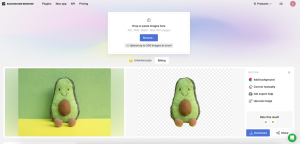
Determining the best free background remover depends on various factors, including your specific needs and preferences. Icons8 Background Remover certainly has several appealing features, but it’s essential to consider its strengths and weaknesses in comparison to other options. Here are some of the factors to consider:
Pros:
User-Friendly: Icons8 Background Remover’s intuitive interface makes it accessible to a wide range of users, including those with limited technical expertise.
Speed: The tool’s ability to deliver quick results is a significant advantage, especially for tasks that require efficiency.
AI Technology: The use of AI for background removal results in accurate and automatic processing, reducing the need for manual adjustments.
Cloud-Based: The cloud-based approach ensures that users can process images without overloading their devices.
Free Access: The free version provides access to essential background removal functionality, making it suitable for users on a budget.
Cons:
Limited Free Version: While the free version is a valuable resource, it may have limitations on the number of images you can process or the image quality.
Internet Connection Required: Icons8 Background Remover requires an internet connection, which might be a drawback for users in areas with unstable or slow internet connections.
Privacy Concerns: Uploading images to an online tool may raise privacy and security concerns for some users, particularly when handling sensitive or confidential content.
No Advanced Editing: Icons8 Background Remover is primarily for background removal and does not offer advanced photo editing features. Users looking for comprehensive image editing capabilities may need to use additional software.
Alternatives to Icons8 Background Remover
If Icons8 Background Remover doesn’t meet your requirements, there are alternative options to consider. Some other popular free background removal tools include:
Remove.bg: This online tool is known for its simplicity and speed in removing backgrounds from images.
Photopea: Photopea is an online photo editor with advanced editing features, including background removal.
GIMP: The GNU Image Manipulation Program (GIMP) is a free and open-source image editor that provides extensive photo editing capabilities, including background removal.
Pixlr: Pixlr is an online photo editor with a user-friendly interface and a range of editing tools, including background removal.
Conclusion
Icons8 Background Remover is undeniably a valuable tool for anyone in need of quick and efficient background removal for their images. Its user-friendly interface and AI-powered technology make it accessible to a broad audience. However, whether it is the “best” free background remover depends on your specific requirements and preferences.
When evaluating background removal tools, it’s essential to consider factors such as ease of use, processing speed, available features, and any limitations of the free version. Icons8 Background Remover excels in many of these areas, but it may not be the perfect fit for everyone.
Ultimately, the “best” free background remover is a subjective determination that varies from person to person. It’s advisable to explore and try different options, including Icons8 Background Remover and its alternatives, to find the tool that aligns most closely with your needs and expectations.
