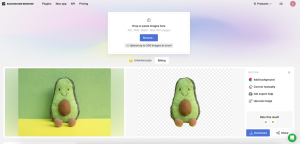In the world of digital imagery, resizing images without compromising quality is a challenge. It’s a problem that designers, photographers, and content creators frequently face. Thankfully, technology has progressed to the point where artificial intelligence plays a significant role in image editing, including upscaling. Icons8 Smart Upscaler is one such tool that stands out in this domain. In this article, we’ll explore the features, benefits, and overall performance of Icons8 Smart Upscaler to determine if it’s the best free image upscaling tool available.
The Importance of Image Upscaling
Before we dive into the specifics of Icons8 Smart Upscaler, let’s understand why image upscaling is a crucial aspect of digital content creation. Image upscaling refers to the process of enlarging an image without sacrificing quality, making it an invaluable tool for professionals in various industries:
1. Designers: Designers frequently require high-resolution images for projects, such as posters, brochures, and banners. Upscaling ensures that images maintain their clarity and visual appeal.
2. Photographers: Photographers often need to print photos in larger formats or display them on high-resolution screens. Upscaling helps maintain image quality and prevents pixelation.
3. Content Creators: Bloggers, social media influencers, and video creators use upscaling to enhance the visual appeal of their content. It’s especially useful for resizing images for different platforms and devices.
Introducing Icons8 Smart Upscaler

Icons8 is a well-known name in the design and creative industry, known for its wide array of tools and assets. Icons8 Smart Upscaler is one of their free offerings, and it’s designed to be a solution for upscaling images quickly and efficiently. Here are some key features that make this tool stand out:
1. Artificial Intelligence: Icons8 Smart Upscaler utilizes AI algorithms to predict and fill in missing pixels when enlarging an image. This ensures that the upscaled image retains its sharpness and details.
2. Ease of Use: The tool’s user-friendly interface allows both professionals and beginners to navigate it with ease. You can upload an image, set the desired dimensions, and let the AI do the rest.
3. Batch Processing: Icons8 Smart Upscaler supports batch processing, allowing you to upscale multiple images simultaneously. This is a significant time-saver for users with extensive image libraries.
4. Versatile Output Options: The tool provides multiple output options, including JPEG, PNG, and WebP, which are commonly used formats for images across the web.
5. Real-Time Preview: Icons8 Smart Upscaler offers a real-time preview of your upscaled image, helping you make adjustments before finalizing the process.
Putting Icons8 Smart Upscaler to the Test
To evaluate the performance of Icons8 Smart Upscaler, we conducted a series of tests using a variety of images. Our goal was to determine whether it could upscale images while maintaining or improving their quality. Here’s what we found:
1. Image Quality Preservation: Icons8 Smart Upscaler excelled in preserving image quality. The AI algorithms effectively reduced pixelation and maintained the sharpness of the images.
2. User-Friendly Interface: The tool’s intuitive interface made it accessible to all users. Whether you’re a seasoned designer or a novice, you can easily navigate the tool and achieve the desired results.
3. Speed and Efficiency: Icons8 Smart Upscaler processed images swiftly, even when we tested it with multiple images simultaneously. This efficiency is particularly advantageous for professionals who need to work on multiple images in a short timeframe.
4. Batch Processing: The batch processing feature proved invaluable when we needed to upscale an entire collection of images. It streamlined the process and saved us a significant amount of time.
5. Output Flexibility: Icons8 Smart Upscaler offers various output options, allowing users to choose the format that best suits their needs. This versatility is a noteworthy feature, ensuring compatibility with different platforms and use cases.
The Best Free Image Upscaler?
Icons8 Smart Upscaler undoubtedly delivers on its promise of providing a reliable, free image upscaling tool. Its combination of artificial intelligence, user-friendliness, speed, and output options sets it apart from many other tools in the market. However, whether it’s the “best” free image upscaling tool depends on your specific needs.
If you prioritize image quality preservation and ease of use, Icons8 Smart Upscaler is a top choice. Its AI-based approach ensures that your upscaled images maintain their integrity, making it an excellent tool for designers and photographers. Moreover, its batch processing feature and versatile output options make it an appealing option for professionals handling multiple images and various formats.

The decision on the best free image upscaling tool ultimately depends on your specific requirements, workflow, and preferences. Icons8 Smart Upscaler is a strong contender, and its capabilities certainly make it worthy of consideration in your image editing toolkit.
What is the Best Free Background Remover Tool?
In the world of image editing and design, removing backgrounds from images is a common and often labor-intensive task. This process is essential for a variety of applications, from e-commerce product photos to creative graphic design. Finding an efficient and free background remover tool is a quest many designers and content creators embark upon. One such tool that has gained recognition in this domain is Icons8 Background Remover. In this article, we’ll explore the features, benefits, and overall performance of Icons8 Background Remover to determine if it’s the best free background remover tool available.
The Importance of Background Removal
Before delving into the specifics of Icons8 Background Remover, it’s crucial to understand why background removal is a significant aspect of image editing:
1. E-commerce: Online retailers use background removal to create clean and consistent product images. Removing the background helps products stand out and enhances the overall shopping experience.
2. Graphic Design: Graphic designers use background removal to create striking visuals, whether it’s for website banners, advertisements, or social media posts. A transparent background allows for versatile and creative compositions.
3. Photo Editing: Photo retouching often requires background removal to isolate subjects or objects and create composites. This technique is widely used in the photography industry.
Introducing Icons8 Background Remover
Icons8 is a renowned name in the design and creative industry, offering various design resources and tools. Icons8 Background Remover is one of their free tools designed to simplify the background removal process. Here are some key features that make this tool stand out:
1. AI-Powered Background Removal: Icons8 Background Remover uses advanced artificial intelligence to automatically detect and remove backgrounds from images. This technology accelerates the process, making it quick and accurate.
2. User-Friendly Interface: The tool’s interface is intuitive and user-friendly. You can upload an image, and with a single click, the background is removed. No complex manual selection or editing is required.
3. Batch Processing: Icons8 Background Remover supports batch processing, allowing users to remove backgrounds from multiple images simultaneously. This is a huge time-saver for those dealing with large image collections.
4. Versatile Output Options: The tool provides multiple output options, including transparent PNG, which is a common format for images with removed backgrounds.
5. Real-Time Preview: Icons8 Background Remover offers a real-time preview of the edited image, allowing users to assess the results before saving the final version.
Testing Icons8 Background Remover
To evaluate the performance of Icons8 Background Remover, we conducted a series of tests with a variety of images. Our goal was to determine if the tool could remove backgrounds accurately and efficiently. Here’s what we discovered:
1. Background Removal Accuracy: Icons8 Background Remover impressed us with its ability to accurately and swiftly remove backgrounds from images. The AI technology effectively detected complex backgrounds, making it suitable for a wide range of images.
2. User-Friendly Experience: The tool’s one-click background removal feature is a game-changer. It eliminates the need for users to spend time manually selecting and editing backgrounds, making it accessible to both professionals and beginners.
3. Batch Processing Efficiency: Batch processing worked flawlessly, allowing us to remove backgrounds from multiple images in one go. This is a time-efficient feature that can significantly improve workflow.
4. Output Options: Icons8 Background Remover offers various output options, including transparent PNG. This format is ideal for images that need to be placed on different backgrounds or used in various digital designs.
5. Real-Time Preview: The real-time preview feature helps users assess the quality of the background removal before finalizing the image. It’s a valuable addition for making adjustments and ensuring high-quality results.
Is Icons8 Background Remover the Best Free Tool?
Icons8 Background Remover certainly lives up to its reputation as an efficient and free background remover tool. Its combination of AI-powered accuracy, user-friendliness, batch processing, and output options positions it as a strong contender in the realm of background removal tools. However, whether it’s the “best” free tool depends on your specific needs.
If you value accuracy and efficiency in background removal, Icons8 Background Remover is an excellent choice. The AI technology significantly reduces the time and effort required to achieve clean and professional results. Its versatility and real-time preview also make it a valuable tool for designers and content creators.
The determination of the best free background remover tool ultimately depends on your particular requirements, workflow, and preferences. Icons8 Background Remover offers a compelling solution for many users, and its capabilities make it worthy of consideration in your image editing toolkit.