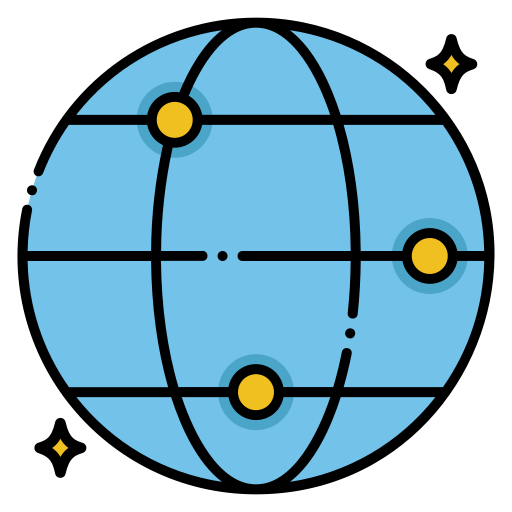Hey there, ever wondered why some websites are so quick to load, while others take forever? A part of that magic lies in something called a Content Delivery Network, or CDN. But what does CDN have to do with icons? Well, that’s what we’re diving into today. Buckle up!
What is CDN?
A CDN, or Content Delivery Network, is like a team of fast delivery people for the internet. Imagine you have a store that sells cookies. If you have only one store and someone far away wants your cookies, it takes a long time for them to get there. But what if you could have mini-stores all over the place? Then, everyone could get your cookies much faster, right?
In CDN terms, your main store is like the “Origin Server,” which holds all the original goodies (or website content). The mini-stores are what we call “Edge Servers.” These are set up closer to where people live (users), so they get the goodies (website content) faster. When someone wants to visit your website, they are directed to the closest mini-store (Edge Server) to get what they need quickly.
Main Components
- Origin Server: The original location of your website’s content.
- Edge Servers: These are what users interact with; they are strategically placed near user locations.
Why Use CDN for Icons?
You know how even small things can make a difference? Think of a sandcastle. Each grain of sand seems tiny, but together they make up the whole castle. The same goes for the icons on your website. They might look small and simple, but they can really slow things down if there are a lot of them or if they’re not handled correctly.
Using a CDN for your icons is like having a super-efficient delivery system just for those grains of sand. Instead of each visitor to your beach (website) having to go all the way to your main sandcastle (Origin Server) to get their own grains of sand (icons), they can just get them from a nearby bucket (Edge Server). That way, everyone gets to build their own mini-castles much faster, making your beach more popular and enjoyable!
In techy terms, a CDN speeds up the loading of icons on your website, which makes the whole site run smoother and faster. That’s good for the people visiting your site and good for you too!
Types of CDNs
Traditional CDN
Think of a Traditional CDN like an old-school, reliable pick-up truck. It gets the job done and has been around for ages. It’s strong and dependable, but it might not have all the flashy new features like touch screens or voice commands.
In tech terms, Traditional CDNs have been around for quite some time and are known for their reliability. However, they might lack some of the modern bells and whistles that newer types of CDNs offer.
Cloud-based CDN
Imagine a Cloud-based CDN as a sleek, electric car with all the latest gadgets. It’s flexible, can speed up or slow down easily, and comes with all the cool, new features like self-driving modes.
In the digital world, Cloud-based CDNs are more modern and can adapt more easily to your needs. They are generally easier to set up and can scale up or down quickly, depending on how much traffic your website is getting.
Both types have their pros and cons, so the best one for you will depend on what specifically you’re looking for in a CDN.
Understanding CDN Terminology
Origin Server
Think of the Origin Server like your home base or headquarters. This is where all your stuff is originally kept, sort of like how your main closet holds all your favorite outfits. When you want to share something online, this is where that content starts its journey to the user.
In tech-speak, the Origin Server is the primary location where your website’s original content is stored. This is where all the data, images, and yes, icons, reside before they’re sent out to the world.
Edge Server
An Edge Server is like a local store in a chain of stores that’s much closer to your customers. So instead of having to drive all the way to the headquarters to buy something, you can just go to the nearby store to get what you need.
In CDN terms, Edge Servers are strategically placed closer to the people using your website. These servers hold copies of your content, making it quicker and easier for users to access what they need.
Cache
Imagine you have a snack drawer in your desk for quick access to your favorite treats. You don’t have to go to the kitchen every time you want a snack, right? A cache is pretty much that snack drawer but for a computer.
Technically speaking, a cache is a temporary storage area where frequently used data is kept. This way, when someone wants to see the same content again, it can be delivered super fast because it’s already “on hand,” so to speak.
Understanding these terms should give you a more solid grasp of how CDNs work and why they’re so helpful for delivering content online, including those often-overlooked but important icons. Hope this makes it all clearer for you!
How CDN Works
How a CDN Works: A River Analogy
Picture a big, flowing river that starts from a mountain. This mountain spring, full of fresh water, is like your Origin Server where all the original data is stored. Now, instead of everyone having to trek all the way to the mountain to get their water, imagine there are smaller streams branching off from the main river.
These smaller streams carry the water closer to various towns and communities. These streams are your Edge Servers, bringing the data (or in our analogy, water) much closer to where people actually live, or the end-users.
People can just walk over to the nearest stream (Edge Server) to fetch their water (data), instead of making a long journey to the mountain (Origin Server). This way, everyone gets their water more quickly and efficiently, which in the world of the internet, translates to faster-loading websites and smoother online experiences.
So, in simple terms, a CDN works by taking the “heavy lifting” away from your Origin Server and spreading it out to multiple, strategically-placed Edge Servers. This setup allows for quicker and more efficient delivery of content, be it website text, images, or even tiny icons, to the end-users.
CDN Providers: The Popular Kids on the Block
Cloudflare
Think of Cloudflare as the jack-of-all-trades in the CDN world. It’s the friend who’s good at everything from sports to academics. It’s widely used, reliable, and offers a range of services beyond just CDN, like security features.
Amazon CloudFront
Imagine Amazon CloudFront as the tech whiz kid. Since it’s integrated with other Amazon Web Services (AWS), it’s like that student in class who has all the latest gadgets and knows how to use them. Great for those who are already using AWS for their website or application.
Akamai
Picture Akamai as the wise elder. It’s been around for ages and has immense experience under its belt. This is for those who want a tried-and-true solution that’s stood the test of time.
How to Pick a CDN Provider
Picking a CDN is a bit like dating; you’ve got to find the one that complements you the best. So what should you look for?
Ease of Use
You don’t want a high-maintenance relationship, right? Look for a CDN that’s easy to set up and manage. You don’t want to spend all your time trying to figure out how to make it work.
Scalability
Imagine you’re building a Lego castle. You want the freedom to make it as big or as small as you like, depending on how many Lego pieces (or website visitors) you have. A scalable CDN allows you to easily adjust to the amount of traffic your website gets, both now and in the future.
Customer Support
At some point, you’ll run into challenges or questions. That’s when you want a provider with a stellar customer support team. Think of it as having a reliable friend you can call up anytime you’re in a jam. They’ll help you out and get you back on track.
Benefits of Using CDN for Icons
Faster Load Times
You know that impatient feeling you get when a website takes forever to load? Well, your visitors feel the same way. By using a CDN for your icons, it’s like putting your website on a caffeine boost! Your icons will load much faster, making the entire webpage feel snappier and more responsive.
Reduced Bandwidth Costs
Imagine if you could pay less for a faster internet connection. Sounds like a win-win, right? When you use a CDN, the data your website has to transfer is spread out and optimized, kind of like carpooling in the digital world. This helps you save money on data transfer costs, and who doesn’t like saving money?
Improved SEO Rankings
Ever heard the saying, “The early bird catches the worm”? In the world of the internet, the faster website catches the user. Search engines, like Google, love fast websites and reward them with better rankings. So, a CDN can actually make your website more visible and attractive to people searching online, helping you rise through the ranks.
Implementation Steps
Implementation Steps: Setting Up a CDN
How to Set It Up
- Choose a CDN Provider: It’s like picking the right tool for a job. You’ve got options like Cloudflare, Amazon CloudFront, and Akamai. Pick the one that fits your needs best.
- Integrate With Your Site: This is the part where you roll up your sleeves and get to work. You’ll need to link the CDN to your website. Most providers offer guides and customer support to help you through this step.
- Test, Test, Test: Think of this as taking your car for a test drive after installing a new engine. Make sure everything is working as expected. Load your website and check if the icons are displaying correctly and faster than before.
Precautions
- Cache Settings: Imagine storing food for a long time only to realize it’s spoiled. Similarly, you don’t want your CDN storing outdated or incorrect versions of your icons. Double-check the cache settings to make sure they align with how often you update your icons.
- Test on Different Devices: Your website isn’t just viewed on one type of computer or phone, right? Test how your icons load on different devices and browsers to ensure all your visitors get the same speedy experience.
Icon Formats and CDN: SVG vs PNG
SVG vs PNG: What’s the Difference?
- SVG (Scalable Vector Graphics): Imagine SVGs as the outfit you can wear to both a business meeting and a casual dinner. It can be resized without losing quality, making it very scalable and versatile.
- PNG (Portable Network Graphics): PNGs are like your go-to t-shirt—comfortable, widely accepted, but not something you’d wear to a formal event. They’re raster images, so they lose quality if resized, but they’re supported almost everywhere.
Recommendations: Which to Use When?
- Use SVGs for Complex Icons: If your icons have a lot of details or need to be resized frequently, SVGs are your best bet. It’s like wearing a tailored suit—it just fits better.
- Use PNGs for Simpler, Static Icons: For icons that are simple and don’t need to be scaled, PNGs do the trick. They’re the jeans and t-shirt of the icon world—simple, reliable, but not overly fancy.
Common Mistakes to Avoid When Using CDN for Icons
Incomplete Implementation
Imagine you’re baking a cake and forget to add sugar; it just wouldn’t be complete, right? In the same way, a common mistake is to only partially implement the CDN. This means not all your resources, including those important icons, are served through the CDN. Double-check to make sure everything that should be delivered via the CDN actually is.
Suboptimal Cache Settings
Picture this: you’ve bought a ton of groceries but forgot to adjust the temperature in your fridge. Either everything spoils quickly, or it’s so cold that your veggies turn into ice blocks. Similarly, setting your cache settings too low means your server has to work harder because the content isn’t stored long enough. Setting it too high could mean outdated content stays visible for too long. Find that Goldilocks setting: not too high, not too low, but just right.
CDN and SEO: A Match Made in Heaven?
How CDN Affects Your SEO Rankings
Picture Google as a super-choosy guest at a party. It only wants to hang out with the coolest, fastest, and most reliable folks around. Google loves websites that load quickly and efficiently, and a CDN can make that happen. By improving your site’s speed, you’re making your website more attractive to search engines, potentially boosting your rankings.
Tips for SEO-friendly CDN Implementation
- SEO-friendly URLs for Icons: Imagine naming your kid with a string of random letters and numbers. Not very memorable, right? The same goes for your icons’ URLs. Make them SEO-friendly by using descriptive names and alt tags. For instance, instead of “icon123.png,” go for something like “shopping-cart-icon.png.”
By using a CDN and keeping these SEO tips in mind, you’re setting your website up for success in the big, bustling world of the internet. It’s like acing both the written and practical tests in Driver’s Ed—you’re just more likely to succeed on the road
Case Study: Company X’s Success with CDN for Icons
Company X was facing the age-old problems of slow website speed and stagnant SEO rankings, something like a once-popular restaurant losing its customers. They decided to take action and implement a CDN specifically for their website icons.
The Results
- 25% Increase in Site Speed: After integrating the CDN, Company X’s website started loading like a racecar on an open track, seeing a whopping 25% increase in speed.
- 10% Rise in SEO Rankings: As a direct result of the site speed improvement, Google started viewing Company X as the cool kid on the block. Their SEO rankings saw a 10% increase, making them more visible and attractive to online searchers.
What Can We Learn?
- Speed Matters: In the digital world, every second counts. By merely optimizing how their icons were delivered, Company X drastically improved their website’s speed, and consequently, their user experience.
- SEO Benefits are Real: It’s not just talk; optimizing your site’s speed can have a tangible impact on how search engines rank your website. Company X’s 10% rise in SEO ranking is proof of that.
This case study demonstrates the dramatic impact a seemingly small change like using a CDN for icons can have. It’s like a minor tweak in your daily routine that ends up having a major positive impact on your life.
The Future of CDN in Iconography: A Glimpse Into What’s Coming
Intelligent Caching
Think of caching as your brain’s ability to remember things. Now, what if your brain could decide what’s important to remember and what’s not? In the near future, expect intelligent caching solutions that are smart enough to differentiate between frequently used and rarely used icons. This could further optimize how resources are served, like having a super-efficient secretary who knows exactly what files you’ll need for your meeting.
AI-driven Automation
Imagine a personal assistant so intuitive it can predict your needs before you even voice them. That’s what AI-driven automation could bring to the CDN world. Using artificial intelligence, future CDNs could automatically update and adapt caching settings, resource distribution, and even design aspects of icons based on real-time analytics and user behavior.
Specialized for Iconography
As icons continue to play a critical role in UI/UX design, CDN providers are likely to offer services specifically tailored for iconography. Imagine a CDN service that not only serves icons faster but also automatically picks the best format (SVG or PNG) based on the user’s device or even the network speed.
By keeping an eye on these futuristic advancements, you’ll be at the forefront of technology, prepared to implement the next big thing in your icon delivery. It’s like being the first to adopt a revolutionary invention—you’ll be steps ahead of the competition.
Conclusion
Wow, we did cover a ton, didn’t we? From understanding what a CDN is, to exploring its benefits, diving into common mistakes, and even taking a look at the future — it’s been quite a ride. To put it succinctly, using a CDN for your icons isn’t just some tech jargon or a fad; it has tangible benefits that can make your website operate like a well-oiled machine.
- Speed: Just as a fast car is more appealing than a clunker, a fast website attracts and retains more users.
- Scalability: As your website grows, you don’t want your icon delivery to be the bottleneck. A CDN helps ensure that it won’t be.
- SEO: In the crowded marketplace of the web, anything that can give you an edge in search engine rankings is golden.
FAQs
- What is CDN?
- CDN stands for Content Delivery Network, which helps to distribute content globally.
- Why should I use CDN for icons?
- To make your website load faster and handle more users efficiently.
- What types of CDN are there?
- Traditional and cloud-based.
- How does CDN affect SEO?
- Faster load times can improve your Google rankings.
- Can I use CDN for other content types?
- Absolutely, CDN can be used for all types of web content.
The 7 Incredible Ways CDN Icons are Revolutionizing the Real World: A Comprehensive Guide
SEO Meta-Description: Delve into the fascinating world of CDN Icons in the Real World. This comprehensive guide reveals how they’re revolutionizing industries, from healthcare to eCommerce.
As you traverse the maze that is the modern internet, you might have heard of the term CDN, or Content Delivery Network. But how about CDN icons? You’d be forgiven for scratching your head. CDN icons are more than just tiny images on your web browser; they play a crucial role in making the internet a more accessible and faster place. In this definitive guide, we’re diving into the exciting realm of CDN icons in the real world. Hang tight; you’re in for a ride.
CDN Icons: What Are They?
CDN icons are a subset of a broader CDN infrastructure designed to efficiently deliver small graphic elements like icons, glyphs, and other graphical components across web pages. They might appear diminutive, but their role is mighty when it comes to optimizing web performance and ensuring a consistent user experience.
Why CDN Icons Matter
If you’re not a web developer or designer, the importance of CDN icons might escape you. However, these tiny elements are the unsung heroes in creating a visually appealing and fast-loading website. The speed factor alone can have a considerable impact on user satisfaction and conversion rates.
The Connection Between CDN Icons and Website Performance
CDN Icons are typically small in size, but they add up, particularly for websites with complex graphics. By hosting these icons on a CDN, they can be delivered more quickly and reliably, enhancing your site’s performance.
Real-world Applications of CDN Icons
When it comes to real-world application, CDN icons are not limited to mere web optimization. They extend their reach into various sectors, showing their versatility and importance.
Real-world Applications of CDN Icons: A Deep Dive
CDN icons might appear as just little symbols on a website to the average user, but their real-world applications extend far beyond this simplistic view. These tiny graphical elements play a critical role in various sectors, including but not limited to eCommerce, healthcare, gaming, and even public services. Let’s explore these domains to better understand the powerful and often underestimated role of CDN icons.
CDN Icons in eCommerce: More Than Just a Shopping Cart
In the realm of eCommerce, CDN icons serve as navigational and informational cues that guide users throughout their shopping journey. They are the shopping carts, the wishlist hearts, and the customer review stars you see. By being hosted on CDNs, these icons load swiftly, preventing user frustration and cart abandonment. The faster these icons load, the smoother the customer journey, leading to potentially higher conversion rates and increased sales. So the next time you easily find the ‘Add to Cart’ button on an online store, remember that a CDN icon is working quietly in the background, ensuring your seamless shopping experience.
CDN Icons in Healthcare: When Seconds Matter
Healthcare is another sector where CDN icons have a significant impact. Medical software interfaces often contain various icons for functionalities like patient records, diagnostic tools, and treatment plans. In healthcare, every second counts, and even a minor delay in loading these crucial icons could lead to inefficiencies and errors. CDN icons help by ensuring these graphical elements are readily available, thereby streamlining the medical process, aiding healthcare professionals, and ultimately benefiting patient care.
CDN Icons in Gaming: Leveling Up User Experience
In the world of online gaming, the significance of CDN icons becomes even more apparent. Picture this: you’re in a high-stakes game, and your inventory or setting icons lag or fail to load. That could disrupt the entire gaming experience and might even result in a lost game. By employing CDN-hosted icons, the gaming interface becomes more efficient and responsive, helping to retain player engagement and satisfaction.
CDN Icons in Public Services: Making Information Accessible
Think about the symbols you see when you’re filling out an online government form or accessing a public service. These icons need to be universally recognizable and quickly accessible. CDN icons in these instances contribute to public efficiency by ensuring that essential information is easily accessible to everyone, regardless of their internet connection quality.
CDN Icons in Education: Enhancing Digital Learning Environments
With the rise of digital classrooms and eLearning platforms, the icons that denote various features like ‘Assignments,’ ‘Forums,’ or ‘Tests’ have to be as quick and reliable as possible. CDN-hosted icons can help educators and students focus more on learning rather than waiting for sluggish interfaces, contributing to a more conducive learning environment.
CDN Icons in Media: Keeping Up with the Pace
In fast-paced media environments like news portals, icons that symbolize different sections such as ‘World News,’ ‘Sports,’ and ‘Entertainment’ must load quickly. A delay in icon loading might seem trivial, but it can be disruptive in a setting where users are looking for timely updates. CDN icons come to the rescue by making sure these small, yet significant, graphical elements are readily available.
As you can see, the application of CDN icons in the real world is much more expansive and important than most people realize. Whether it’s making a quick online purchase, diagnosing a patient, navigating a game, or even applying for public services, CDN icons play a critical role in making our digital experiences faster, better, and more efficient.
Benefits of Using CDN Icons: Unlocking the Full Potential of Your Website
Understand the immense benefits of using CDN Icons in the real world, from faster website performance to improved user engagement, and why you should be using them.
Content Delivery Networks, or CDNs, are a staple in the modern internet landscape, responsible for delivering content swiftly across the globe. But one area that often gets overlooked is the role of CDN icons in improving website performance and user experience. You might not think much about those tiny graphical elements on your site, but in reality, they’re crucial for smooth navigation and aesthetics. In this comprehensive guide, let’s delve into the multifaceted benefits of using CDN icons.
Faster Loading Times
CDN icons are stored in multiple server locations worldwide, allowing them to load more quickly by being physically closer to the user. This results in faster loading times, which can significantly improve user experience and boost search engine rankings.
Improved Website Reliability
CDNs distribute the traffic load, reducing the risk of server failure. Because CDN icons are hosted on these networks, their availability and reliability improve as well. This means less downtime and a more consistent experience for your users.
Enhanced User Engagement
A faster and more reliable website naturally leads to better user engagement. By ensuring that essential visual elements like icons are always available and quick to load, you’re lowering the chances of users leaving your site in frustration.
SEO Benefits
Search engines prioritize websites that offer quick load times and reliable performance. When your icons are delivered swiftly via a CDN, you are essentially contributing to an optimized website, which can positively impact your SEO rankings.
Scalability for High Traffic
During peak times or sudden surges in website traffic, having CDN icons can make all the difference. CDNs are designed to handle these increases in activity, ensuring that your icons (and therefore, your website) remain available and functional, even when under stress.
Reduced Costs
By offloading the traffic to a CDN, you can save on bandwidth and ultimately cut down on hosting costs. Over time, these savings add up, making CDN icons not just a wise choice for performance but also for economics.
Cross-Browser Compatibility
CDNs often provide icons in formats that are compatible with various browsers. This eliminates the need to store multiple versions of the same icon, streamlining the design process and reducing storage requirements.
AI and CDN Icons
As we advance further into the digital age, the integration of Artificial Intelligence (AI) into various technologies is becoming increasingly prevalent. One such fascinating blend is that of AI algorithms with CDN (Content Delivery Network) icons. This fusion promises to bring about revolutionary changes in how users interact with digital platforms. In this article, let’s dive into the exciting prospects and advantages of integrating AI with CDN icons.
Adaptive User Experiences
By employing AI algorithms, CDN icons can become adaptive to user behavior. What does this mean in practical terms? Imagine visiting an eCommerce website where the icons dynamically change based on your past searches, clicks, or even dwell time on particular items. The result is a hyper-personalized user experience that adapts in real-time to individual preferences.
Making Icons Context-Sensitive
Traditionally, CDN icons have been static elements, used primarily for faster loading and consistent appearances. However, with AI’s capability to analyze behavioral patterns, these icons can now change based on context. For example, a music app might display different icons during the morning workout time and the late-night relaxation time, reflecting the user’s typical activity during those hours.
Predictive Loading for Improved Performance
AI algorithms can also predict which icons are most likely to be needed in a given user session. This predictive loading can make the webpage even faster as the system intelligently pre-loads icons that it anticipates the user will interact with.
Enhanced Accessibility
AI’s ability to learn from user data means that CDN icons can also become more accessible over time. For individuals with disabilities, the icons could adapt to offer the most straightforward navigation routes, perhaps enlarging for easier clicking or changing shapes for clearer identification.
Language and Regional Customization
AI can detect the user’s location or preferred language and automatically adjust the CDN icons to match cultural or regional expectations. This form of dynamic localization can be invaluable for global platforms aiming to offer a personalized experience to every user, regardless of their geographical location.
The integration of AI with CDN icons holds immense promise for the future, offering dynamic, context-sensitive, and highly personalized user experiences. From making web navigation smarter to enhancing accessibility and even offering predictive loading features, the combination of AI and CDN icons is set to redefine digital interactions. As technology continues to advance, this synergy is something to keep an eye on, as it holds the potential to revolutionize the way we interact with the digital world.
CDN Icons and IoT
In today’s world, the term ‘connected’ has transcended its usual implications. With the advent of the Internet of Things (IoT), objects and systems are increasingly interconnected, creating a complex web of real-time interactions. Add to this the crucial role played by Content Delivery Networks (CDN) in managing digital resources like icons, and you have a recipe for groundbreaking changes. The convergence of CDN Icons and IoT is promising to redefine the realms of user experience and real-time connectivity.
Unlocking Real-time Interactions
One of the most groundbreaking advantages of marrying CDN icons with IoT is the potential for enhanced real-time interactions. From smart homes to industrial IoT, CDN Icons can help in delivering graphical elements instantaneously across devices.
Speed is the Essence
CDN Icons can ensure that these small but critical graphical elements are delivered as fast as possible, making real-time control interfaces on IoT devices responsive and efficient. For example, a smart home app might have icons that let you toggle the lights on and off. When hosted on a CDN, these icons will load almost instantly, ensuring that you get real-time feedback when interacting with your IoT devices.
Consistency Across Platforms
CDN Icons maintain uniform appearance and behavior across different platforms and devices. In the fragmented world of IoT, where you might be controlling your devices via various interfaces – from your phone, tablet, or even a wall-mounted display – such consistency is invaluable.
Enhancing Security Through CDN Icons
When it comes to IoT, security is always a top concern. Interestingly, CDN icons have a role to play here as well.
Secure Delivery of Resources
Hosting icons on a reputable CDN can add an extra layer of security, ensuring that these icons are not tampered with during transit. This is particularly important when the icons themselves are interactive elements that could be used to trigger IoT actions.
Monitoring and Anomaly Detection
Advanced CDNs offer detailed analytics and monitoring capabilities. Unusual access patterns to CDN-hosted resources can be flagged, offering a unique way to detect potential security threats affecting your IoT ecosystem.
How do CDN Icons improve website performance?
By hosting icons on a CDN, they can be rapidly delivered to the user, reducing page load times and improving user experience.
Are CDN Icons expensive to implement?
The costs can vary, but many affordable solutions cater to small and medium-sized businesses.
Can CDN Icons impact SEO?
Yes, faster page load times and improved user experience can positively affect SEO rankings.
What are the security implications of using CDN Icons?
Most reputable CDN services offer robust security measures, making CDN icons a safe choice for most applications.
What types of businesses can benefit from CDN Icons?
Almost any online platform can benefit, from eCommerce sites and blogs to healthcare systems and online gaming platforms.
Conclusion
CDN Icons in the Real World are not just small graphical elements; they are powerful tools that can significantly affect your website’s performance, user experience, and scalability. As technology continues to evolve, the role of CDN icons is expected to grow, making them a crucial element in the future of online interactions